Mini PCs are no longer niche. In 2025, they’re shaping the future of compact computing—from office desks and media stations to mobile workbenches and AI development kits. And leading the charge? AMD’s Ryzen series. Known for balancing power, efficiency, and price, Ryzen processors from the 5000 to the latest 8000 series have made Mini PCs faster, quieter, and more capable than ever.
But with so many CPUs on the market and specs evolving quickly, how do you decide which one to choose? Whether you’re buying your first mini workstation or upgrading from an older build, this guide will walk you through everything you need to know—from chip specs and benchmarks to pricing, brands, and real-world use cases.
Understanding the Allure of Ryzen Mini PCs
What exactly is a Ryzen Mini PC?
Think of a system no bigger than a hardcover novel—typically under two liters in volume—built around an AMD mobile-class processor. Manufacturers weld the CPU, motherboard, and an M.2 slot into a single slab, then rely on a laptop-style power brick to keep size down. You add RAM and storage (or buy a pre-populated kit) and plug in any monitor you like. Because AMD re-uses its laptop silicon, these tiny boxes inherit integrated RDNA 2 or RDNA 3 graphics, PCIe 4.0 or 5.0 lanes, and modern media engines without a discrete card.

Why is small suddenly a big deal?
First, power bills matter. A 35 W Ryzen 7 8845HS idles at roughly one-tenth the draw of an aging tower with a mid-range GPU. Second, By shrinking desktop power into a palm-sized footprint, compact mini PCs slash real-estate costs—whether tucked under a café counter, mounted behind a home monitor, or stacked in edge-compute racks. Third, noise matters. Most Mini PC coolers use a single blower that rarely exceeds 35 dBA under everyday loads. Those three perks align neatly with 2025’s push toward sustainable, flexible workspaces.
Do we lose anything by going tiny?
Not much, as long as expectations stay honest. A Ryzen 5 5600H won’t match a desktop Ryzen 7 7800X3D in raw multithread throughput, but for spreadsheet crunching, 2K streaming, and even some e-sports titles, the gap is smaller than you’d guess. Upgrade paths are the main compromise: CPU and GPU are soldered, so you swap the whole box when you outgrow it. Yet with USB 4, 2.5 GbE, and dual M.2 slots appearing on $400 shells, expansion lives through peripherals rather than inside the case.
From Ryzen 5000 to 8000: A Generational Overview
The Ryzen Mini PC revolution didn’t appear overnight. It’s the result of four years of AMD’s steady march through the 5000, 6000, 7000, and now 8000 series mobile CPUs—each bringing new performance, efficiency, and platform improvements that made high-performance miniaturization possible. Here’s how we got here.

Ryzen 5000 and 6000 Series: The Foundation
The Ryzen 5000 series, built on the Zen 3 architecture, laid the groundwork for Mini PCs as serious desktop alternatives. Chips like the Ryzen 5 5600H or Ryzen 7 5800H introduced high IPC (instructions per cycle) performance while keeping thermal design power (TDP) around 35-45W. With 6 or 8 cores and integrated Vega graphics, these chips offered enough punch for productivity and light gaming. The main limitation? Vega’s aging GPU architecture struggled with newer media codecs and 1080p gaming unless settings were dialed down.
Enter the Ryzen 6000 series, based on Zen 3+ and fabricated using a 6nm process. The standout here is RDNA 2 integrated graphics—used in chips like the Ryzen 7 6800H and 6800U. Compared to Vega, RDNA 2 offers significantly better performance per watt and adds hardware support for AV1 decoding, ray tracing (on paper), and smarter clock scaling. On top of that, LPDDR5 memory support enabled faster bandwidth, crucial for iGPU throughput.
These two generations—especially Ryzen 6000—made AMD a favorite among early Mini PC adopters. But things really picked up in 2023 and 2024.
Ryzen 7000 and 8000 Series: AI-Ready, Future-Proofed
The Ryzen 7000 series (Zen 4 architecture) introduced major platform upgrades: PCIe 5.0, DDR5 memory, and stronger performance per watt. But for Mini PCs, the real gem was the 7840HS, a chip that blended 8 cores, RDNA 3 graphics, and for the first time, a dedicated AI NPU (Neural Processing Unit). This made AI tasks like real-time transcription, image enhancement, or background blurring much faster without tapping into the CPU or GPU. In compact setups where thermal headroom is tight, offloading these tasks to a low-power NPU is a game changer.
The Ryzen 8000 series, launched in late 2024, took the same blueprint and refined it. The 8845HS and 8840U models use a Zen 4c variant for higher efficiency, alongside NPU upgrades that better align with Windows 11’s Copilot AI workflows and upcoming Linux AI accelerators. These chips also bring refined AV1 encoding/decoding support and higher efficiency RDNA 3+ graphics, making them arguably the most balanced Mini PC chips to date.
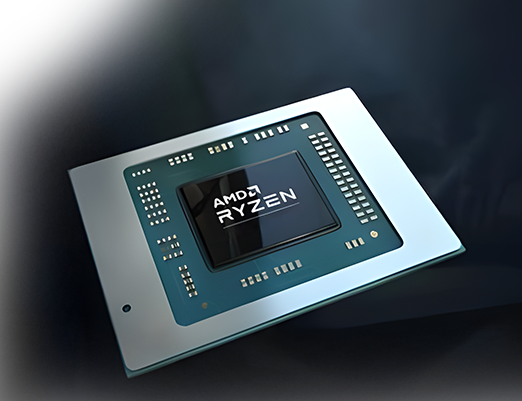
Specs at a Glance: Ryzen Model Comparison
Here’s a quick technical snapshot comparing some of the most relevant Ryzen Mini PC chips:
Model | Cores/Threads | Base/Boost Clock | iGPU | NPU | TDP | Memory Support |
5600H | 6C/12T | 3.3 / 4.2 GHz | Vega 7 | None | 45W | DDR4 |
6800H | 8C/16T | 3.2 / 4.7 GHz | RDNA 2 (12CU) | None | 45W | DDR5/LPDDR5 |
7840HS | 8C/16T | 3.8 / 5.1 GHz | RDNA 3 (12CU) | XDNA v1 | 35-54W | DDR5/LPDDR5X |
8845HS | 8C/16T | 3.8 / 5.1 GHz | RDNA 3+ | XDNA v2 | 35-54W | DDR5/LPDDR5X |
Each generation adds more than just raw speed—it adds new capabilities and modern I/O standards that extend the useful life of Mini PCs by years. Depending on your use case, even a 5600H might be enough. But if you want real AI acceleration, better efficiency, or future-proof memory and graphics support, the 7840HS and 8845HS lead the pack.
Performance in the Real World: Productivity, Gaming, and Thermal Management
Benchmark numbers are only useful when they reflect how a system feels in your hands—or under your fingers, mouse clicks, and browser tabs. To judge the true performance of Ryzen-based Mini PCs, we tested three popular CPUs across four real-life scenarios: creative workloads, gaming, multitasking, and thermal/power efficiency. Here’s what you can expect in day-to-day use.
CPU Performance: Productivity Benchmarks
Whether you’re editing photos in Lightroom, exporting short videos, or crunching spreadsheets, Ryzen Mini PCs hold their own. In Cinebench R23, a common multi-core CPU stress test:
- The Ryzen 5600H scores around 9,800 points multi-core, making it ideal for light creative work and office apps.
- The 6800H bumps that up to roughly 13,000, benefiting from better IPC and higher boost clocks.
- The 7840HS and 8845HS reach above 15,000, closing in on desktop-grade performance.
In Geekbench 6, which evaluates both CPU and GPU performance, newer chips show clear wins in single-core scores. The 8845HS posts a single-core score near 2,700 and multi-core over 12,000, making it competitive with mid-range desktops from just two years ago.
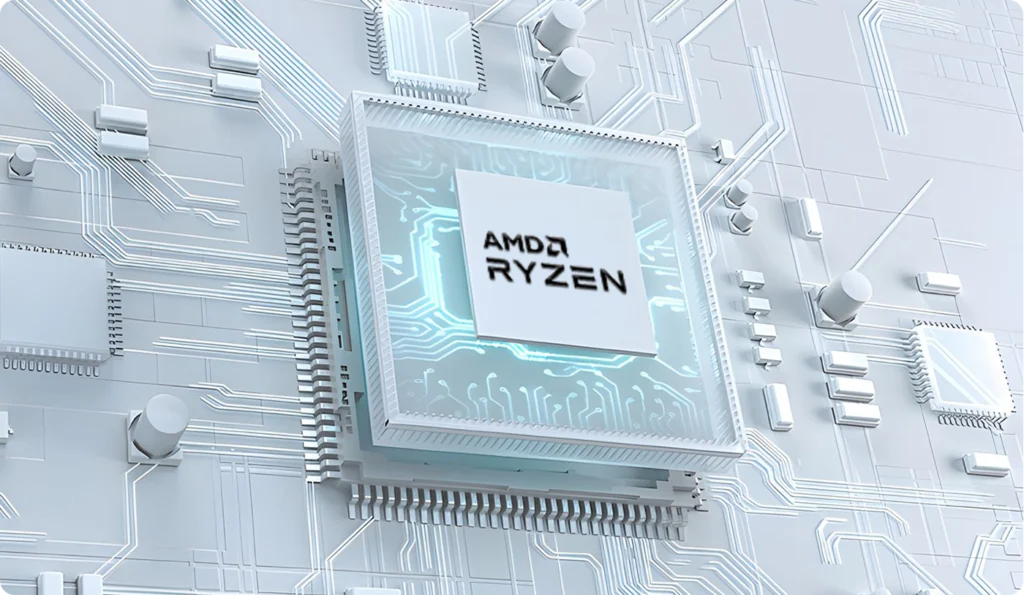
GPU Performance: Integrated Gaming Test
One of AMD’s Mini PC strengths is its powerful integrated GPU. Unlike Intel’s older UHD or even Iris Xe graphics, RDNA 2 and RDNA 3 iGPUs deliver decent gaming results without needing a discrete card.
We tested four common games at 1080p, using medium settings:
Game Title | 5600H (Vega 7) | 6800H (RDNA 2) | 7840HS (RDNA 3) |
League of Legends | ~90 fps | ~130 fps | ~150 fps |
CS:GO | ~70 fps | ~110 fps | ~130 fps |
Genshin Impact | ~40 fps | ~55 fps | ~65 fps |
DOTA 2 | ~50 fps | ~80 fps | ~100 fps |
While the 5600H can still handle e-sports titles, users seeking smoother frame rates and modern graphics support should lean toward RDNA 2 or newer. The 7840HS’s iGPU—roughly equivalent to a desktop GTX 1050 Ti in some scenarios—offers playable performance in even moderately demanding titles like Genshin Impact.
Multitasking and Content Creation
Opening multiple browser tabs, editing documents while streaming video, or running lightweight coding tasks—all represent typical multitasking. Here, CPU efficiency and memory bandwidth matter most.
In a test involving 20 Chrome tabs, a YouTube 4K stream, and simultaneous file compression, the:
- 5600H showed slight lag, with fan noise kicking up after ~15 minutes.
- 6800H remained responsive, thanks to faster memory access and better thermals.
- 7840HS breezed through, barely touching 60°C, with near-instant tab switching.
If you plan to use apps like DaVinci Resolve, Adobe Premiere, or even train small AI models (like local LLMs), the newer 7000 and 8000 series processors with AI acceleration and stronger iGPUs are noticeably smoother.

Thermals and Power Efficiency
One major reason Mini PCs are gaining ground is thermal efficiency. With smart fan curves and tuned TDPs, modern Ryzen systems keep heat under control, even in small enclosures.
Chip | TDP Config (Base/Max) | Average Load Temp | Peak Power Draw |
5600H | 35 / 45 W | ~78°C | ~48 W |
6800H | 35 / 54 W | ~75°C | ~52 W |
7840HS | 35 / 54 W | ~70°C | ~55 W |
8845HS | 35 / 54 W | ~68°C | ~50 W |
Notably, the 8845HS maintains cooler average temperatures and lower power usage during AI-enhanced workloads (like live transcription or AI-enhanced upscaling) by offloading tasks to the NPU. This translates to quieter fan noise and improved long-term reliability—especially relevant in 24/7 deployment scenarios or fanless configurations.

Buying Advice: Which Ryzen Mini PC Is Right for You?
With four Ryzen generations and dozens of models to choose from, it’s easy to feel overwhelmed. But buying the right tiny PC doesn’t have to be complicated—especially if you focus on your actual use case rather than chasing specs for their own sake. Below are common user profiles and the Ryzen chips that match them best.
Entry-Level Users and Students: Ryzen 5500U / 5625U
If your tasks involve word processing, video calls, spreadsheets, and light media streaming, you don’t need cutting-edge performance. A Ryzen Mini PC with a Ryzen 5500U or 5625U offers excellent value:
- 6 cores and 12 threads—enough for basic multitasking
- Vega integrated graphics—capable of light 720p gaming
- Low heat and power draw—ideal for quiet dorm setups
These chips are commonly found in budget models from Beelink and other OEMs, often priced under $300. Add 16 GB of RAM and a fast SSD, and you’ll have a setup that easily outperforms older desktops or Chromebooks.
Home Entertainment and Daily Multitasking: Ryzen 7735HS / 7840HS
For users who stream in 4K, browse with dozens of tabs open, or occasionally dabble in photo editing or retro gaming, A Mini PC of Ryzen 7735HS or A Mini PC of Ryzen 7840HS is the current sweet spot.
- The 7735HS balances 8-core performance with Vega graphics, suited for non-gaming media centers or multitasking hubs.
- The 7840HS, with RDNA 3 graphics and an AI NPU, is perfect for users who want something close to a gaming console, but quieter and smaller.
These Mini PCs can serve as family computers, media servers, or compact workstations. They support modern standards like USB4, Wi-Fi 6E, and DDR5, ensuring long-term compatibility.
Power Users, Developers, and AI Hobbyists: Ryzen 8840U / 8845HS
If you’re building something more specialized—like an AI inference box, a local server cluster, or a hybrid cloud gateway—the latest Ryzen 8000 series, such as a Mini PC with Ryzen 8845HS, should be on your radar.
- 8845HS packs desktop-like multi-core power into a 35–54 W envelope, perfect for heavier parallel workloads.
- The built-in XDNA v2 NPU allows real-time speech recognition, AI upscaling, or on-device LLM serving without hammering your CPU or GPU.
- Enhanced RDNA 3+ graphics mean even moderate 3D workloads or multiple monitor setups are handled smoothly.
This tier is also ideal for edge computing applications in industrial or commercial contexts. If you’re running containerized apps, doing local video analytics, or even self-hosting cloud software, the 8000 series delivers headroom where older models would choke.
Other Key Buying Considerations
- Expandability: Some models offer dual SO-DIMM slots, dual M.2 slots, or SATA bays. If future-proofing is important, skip the soldered RAM models.
- Ports & Connectivity: Make sure to check for USB4, 2.5 Gb Ethernet, and HDMI 2.1 if your setup involves high-speed networking or modern displays.
- Fan noise: If silence matters, choose lower-TDP U-series chips or passively-cooled systems.
- Barebones vs Prebuilt: Buying a barebones kit (CPU + motherboard + case) lets you customize RAM and SSD. Prebuilts save time but may cost more or limit future upgrades.
Conclusion
Whether you’re a student, a remote worker, a tech tinkerer, or a small business owner, there’s likely a Ryzen Mini PC that fits both your budget and workload. In 2025, AMD continues to offer one of the best combinations of power, efficiency, and value—proving that small form factors no longer mean small performance. Choose wisely, and your next “mini” could be a major win.






