Introduction
Modern businesses constantly evaluate ways to build efficient IT infrastructure without increasing operating costs. Traditional server systems are powerful, but they demand dedicated space, higher energy consumption, and larger budgets for maintenance. In contrast, mini PCs have emerged as a compact, flexible, and cost-effective alternative. The question many IT purchasing managers, resellers, and system integrators are asking is: Can a mini PC be used as a server in a business environment?
The answer depends on how the server will be used, what applications it must support, and the scalability expectations. This article examines the advantages, limitations, deployment scenarios, and key consideration factors of using a mini PC as a server.
What Is a Mini PC in a Server Role?
A mini PC is a compact computing device designed to deliver efficient performance in a small form factor. When deployed as a server, it can take on roles such as:
- File storage or file sharing server
- Edge computing device
- Local database host
- Lightweight web server
- Media streaming host for digital signage
- Gateway device for IoT or smart factories
Unlike large rack servers, mini PCs focus on:
- Space efficiency
- Energy saving
- Quiet operation
- Flexible deployments
Because of these advantages, mini PCs are increasingly adopted in businesses seeking decentralized or distributed computing.

Why Use a Mini PC as a Server?
From a buyer’s standpoint, the most important factors include TCO(Total Cost of Ownership)、deployment flexibility、and ROI. Mini PCs support these goals by lowering hardware footprint, reducing power usage, and minimizing maintenance complexity.
Key Advantages
1. Compact Form Factor Saves Space
Mini PCs can be placed behind displays, under desks, or integrated into equipment cabinets.
For edge computing scenarios—such as manufacturing lines, retail POS, or digital signage—this is a strategic advantage.
Many enterprise IT managers adopt mini PCs for “server-at-the-edge” architecture to reduce dependency on centralized data centers.
2. Energy Efficient for Continuous Operation
A server typically runs 24/7. Mini PCs consume significantly less power compared to tower servers or full desktop machines.
Operating multiple offices or distributed locations, energy savings have a direct impact on overall operational cost.
3. Suitable for Virtualization of Lightweight Services
Mini PCs can run:
- Lightweight local databases
- Internal shared drives
- Business systems such as CRM or ERP web dashboards (light traffic)
- Services requiring constant uptime but moderate performance
Frequently used LSI keywords:
“mini PC for server use, compact server solution, edge computing mini PC.”
4. Easy Maintenance and Quick Deployment
Mini PCs are easy to configure and deploy, especially within multi-branch networks such as:
- Retail chain stores
- Co-working office spaces
- Small manufacturing units
- Education facilities and training centers
The plug-and-play nature shortens setup time and reduces IT labor hours—something that purchasing managers and VARs find valuable.
Realistic Server Use Cases for Mini PCs
Use Case 1: File or Data Sharing Server
Ideal for internal data sharing between workstations.
Use Case 2: Web Application or Internal Tools Hosting
Suitable for hosting dashboards, internal apps, and management portals.
Use Case 3: Edge Computing for Manufacturing or IoT
Mini PCs are increasingly used as on-site edge processing servers to collect and analyze data locally.
Use Case 4: Media or Digital Signage Content Server
Controls multiple displays, streams media, and handles scheduling.
Use Case 5: Remote Monitoring or Security Video Management
Handles recording, analysis, and real-time alerts.
All of these scenarios require reliability and continuous operation—two things mini PCs handle well.
Limitations: When Not to Use a Mini PC as a Server
Mini PCs are not designed for enterprise-level data centers where:
- Massive concurrent traffic is expected
- Large-scale database replication is required
- Heavy virtualization workloads run simultaneously
If the application involves high CPU load, distributed clusters, or compute-heavy analytics, traditional servers or cloud instances are better options. Mini PCs excel in distributed, localized, and workload-specific deployments—not massive-scale centralized computing.
Key Purchasing Considerations for Decision Makers
When evaluating whether a mini PC is good for server roles, IT buyers should focus on the following factors:
1. Scalability
Ask: Will the workload grow significantly in 12–24 months? If yes, plan for a mini PC cluster or hybrid infrastructure.
2. Reliability & Uptime Requirements
For critical applications, evaluate:
- Thermal stability
- Remote management capability
- Hardware redundancy strategy
Mini PCs commonly operate silently with minimal heat output, ensuring stable usage.
3. Maintenance & Upgrade Strategy
Even without a hardware parameter discussion, consider:
- Storage accessibility
- Component replacement convenience
- On-site maintenance capability
Mini PCs allow quick parts swaps and simplified troubleshooting.
4. Network & Security Requirements
Ensure that the server supports:
- Secure grade encryption
- Segmented LAN deployment
- Remote monitoring or remote configuration
These features help IT administrators manage systems more efficiently.
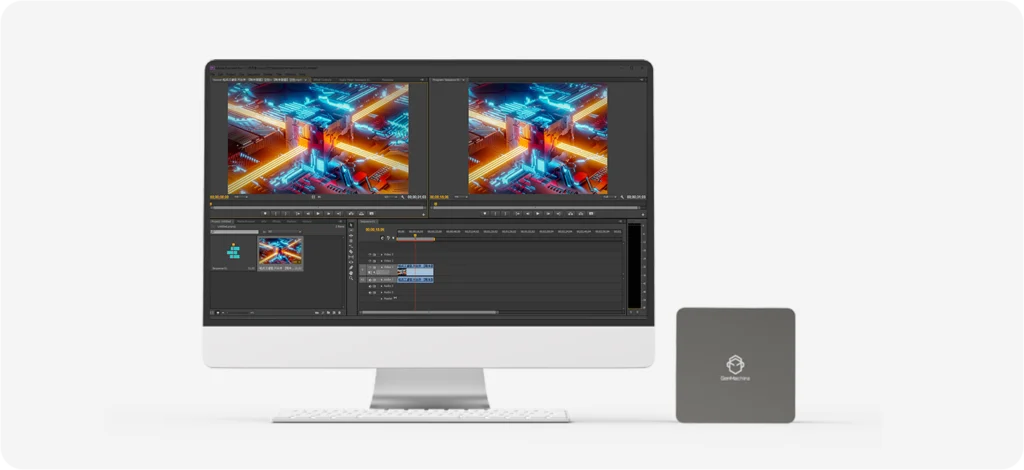
Mini PC vs Traditional Server: Decision Framework
| Evaluation Area | Mini PC Server | Traditional Server |
|---|---|---|
| Deployment Cost | Lower | Higher |
| Power Efficiency | High | Lower |
| Scalability | Moderate | Excellent |
| Noise Level | Very Quiet | Audible (cooling fans) |
| Suitable Environment | Edge / distributed | Centralized data center |
Mini PCs do not replace heavy servers. They complement them by handling distributed tasks efficiently.
Who Benefits Most from Mini PCs as Servers?
Ideal business buyer groups include:
- System integrators
- IT service providers
- Smart factory automation suppliers
- Enterprise digital signage operators
- Multi-office organizations
Mini PCs help these buyers expand infrastructure with minimal space and cost.
Conclusion: Are Mini PCs Good for Servers?
Yes—powerful mini PCs are good for servers, particularly for businesses looking for:
- Compact and energy-efficient deployment
- Edge computing or distributed server architecture
- Lower TCO without sacrificing reliability
They are not replacements for enterprise-class servers in heavy-load scenarios, but they excel as dedicated, task-specific servers in commercial use cases. For purchasing managers, a mini PC presents an opportunity to build a scalable, efficient, and modern IT infrastructure aligned with future models.





